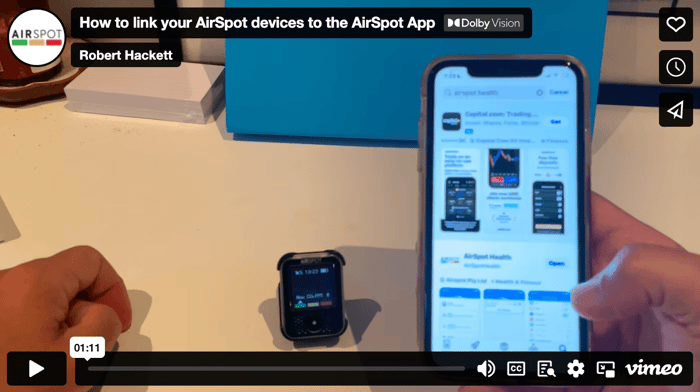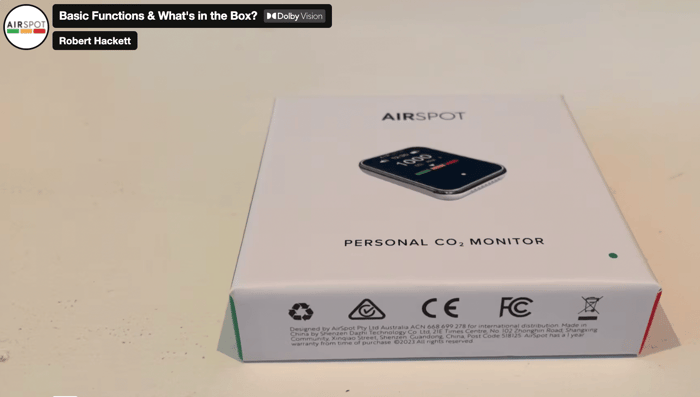How do I connect my device via BlueTooth to my phone?
After you first BlueTooth pair your AirSpot device the latest version of the app defaults to automatically pairing with the device when it is in BlueTooth range.
Please apply the following steps to pair your device:
1. Make sure you have the latest version of the AirSpot App installed.
The AirSpot app is free for download via the App Store and Google Play.
From the app landing page click on:
- App Set Up, then click on
- AirSpot App Updates
- Check that 'Latest Version' displays 'Up to Date'
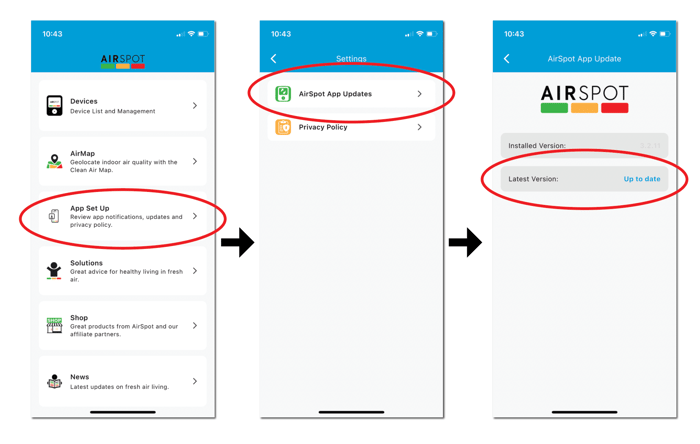
2. Next make sure your AirSpot device is in pairing mode - ie the BlueTooth icon is white. If it is grey then carry out the following steps
- if the device screen is not illuminated already then a single press will illuminate the screen
- double presses will then engage the icons in the following order which will flash - frequency, alarm, vibrate, hours, minutes, BlueTooth icon
- a single press when the BlueTooth icon is flashing will convert the BlueTooth icon from grey to white.
Your device is now in pairing mode.
3. Return to the home page of the AirSpot App
- Click on devices in the AirSpot App
- then click on +Add Device in the bottom right hand corner.
Your device should appear on the next page. If so click on the device to connect. A code may appear on the screen of your device at which point you will need enter this code on to your phone.
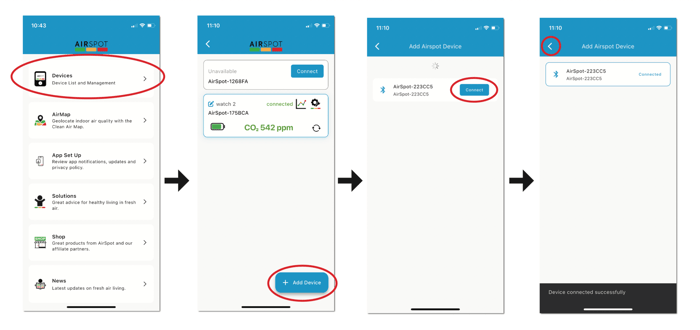
After connecting your device then navigate back to the devices page - from here you will be able to review the graphical data for your device and alter the devices settings.
If no devices are found or you are having difficulty connecting the device at this stage then there may be an issue with the BlueTooth settings with relation to this device on your phone:
On your phone
- Go to Phone settings -> Bluetooth.
- Can you see the AirSpot device in the My Devices list? If you can, click on the info icon at the end of the device name, then click Forget This Device.
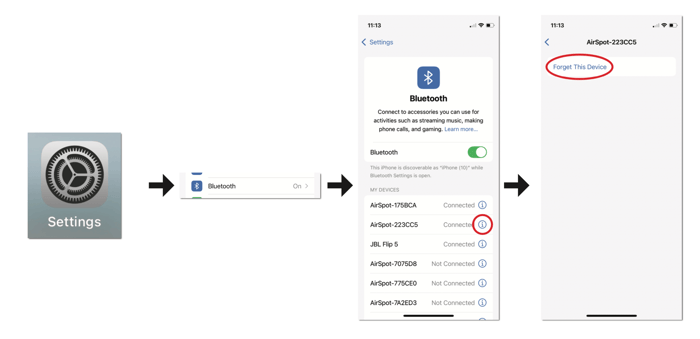
Then repeat the steps from number 3. above.
If none of the above has worked for you so far then you may perform a factory reset of the device explained below: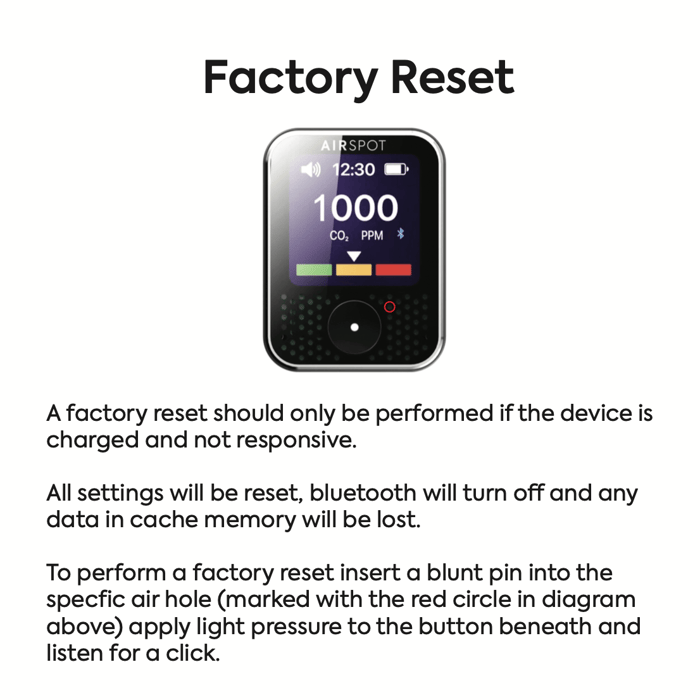
After performing the factory reset then proceed from step 2 above.
If the above fails to obtain BlueTooth connection then please get in touch with us at support@airspothealth.com.